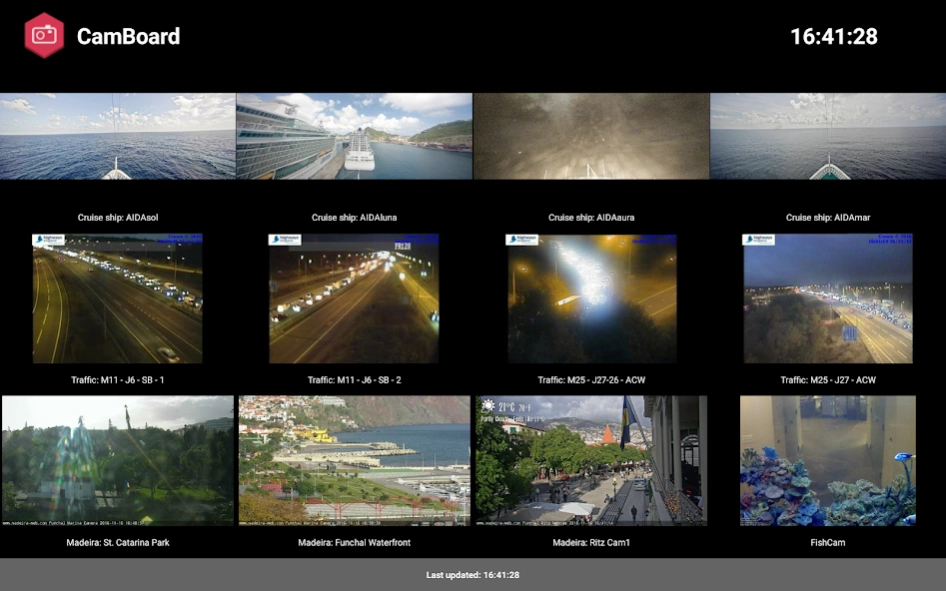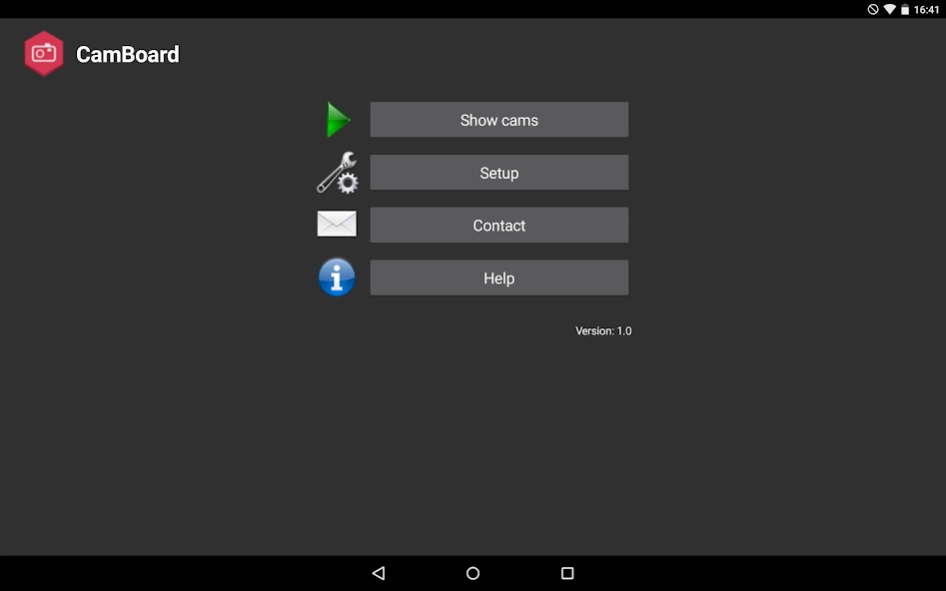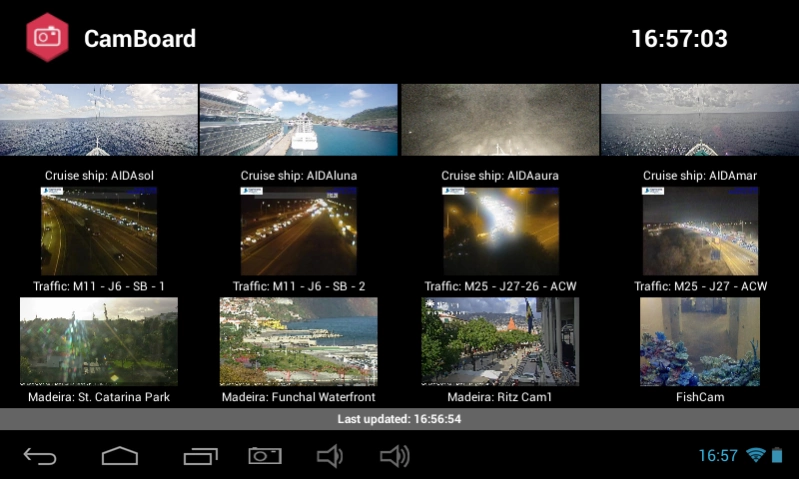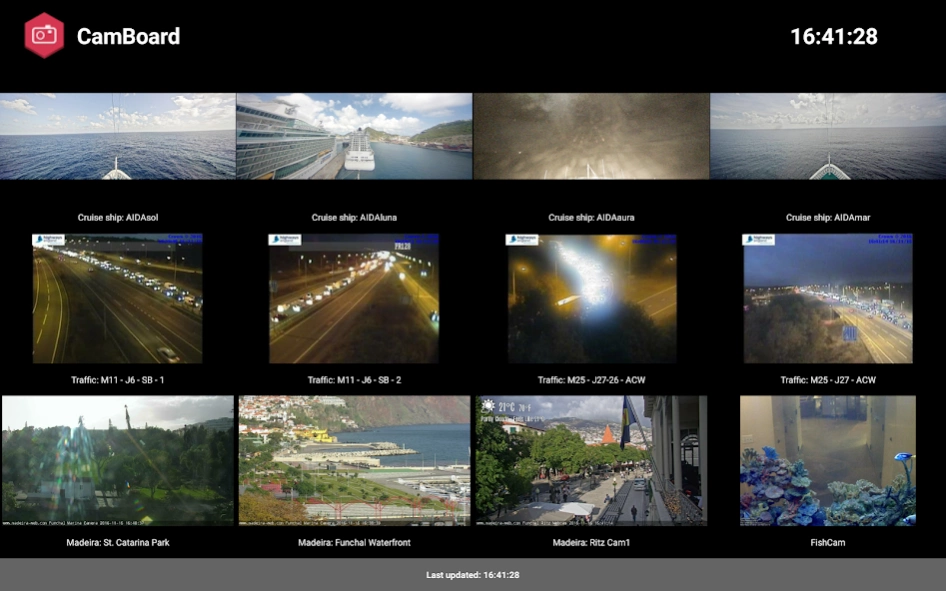CamBoard 1.4
Continue to app
Free Version
Publisher Description
CamBoard - Display up to 12 images from webcams or other URLs
This simple app displays images from up to 12 webcams full screen.
Choose to show 1, 2, 4, 9 or 12 images at once.
Images are downloaded according to a user defined timer.
Making it ideal for trade shows, display screens in public/reception areas and monitoring etc.
Example webcam URLs are included:
- The view from the front of several cruise ships
- Several views from around Bude in England
- Webcam views from around Funchal in Madeira
- Ski resort webcams
Main features:
- Uses Android's immersive mode (it hides Android's on-screen buttons)
- Choose the time delay between refreshing images
- The app can prevent the device from sleeping while the app is running in the foreground.
- The app only downloads images when it is in the foreground
- The app can be set to display in portrait or landscape mode. (This may not have the desired effect on certain devices such as the Amazon Fire TV Stick.)
As this app is designed primarily for static displays it has also been extensively tested on the Google Nexus Player and Amazon Fire TV Stick.
If you have any questions, comments or feature requests then please email support@circlecubed.com
It's always nice to know where the app is being put to use so please send an email telling us where and how you use it!
Icon made by Martz90
http://www.iconarchive.com/show/hex-icons-by-martz90/car-icon.html
About CamBoard
CamBoard is a free app for Android published in the Telephony list of apps, part of Communications.
The company that develops CamBoard is CircleCubed. The latest version released by its developer is 1.4.
To install CamBoard on your Android device, just click the green Continue To App button above to start the installation process. The app is listed on our website since 2019-05-01 and was downloaded 4 times. We have already checked if the download link is safe, however for your own protection we recommend that you scan the downloaded app with your antivirus. Your antivirus may detect the CamBoard as malware as malware if the download link to com.circlecubed.camboard is broken.
How to install CamBoard on your Android device:
- Click on the Continue To App button on our website. This will redirect you to Google Play.
- Once the CamBoard is shown in the Google Play listing of your Android device, you can start its download and installation. Tap on the Install button located below the search bar and to the right of the app icon.
- A pop-up window with the permissions required by CamBoard will be shown. Click on Accept to continue the process.
- CamBoard will be downloaded onto your device, displaying a progress. Once the download completes, the installation will start and you'll get a notification after the installation is finished.